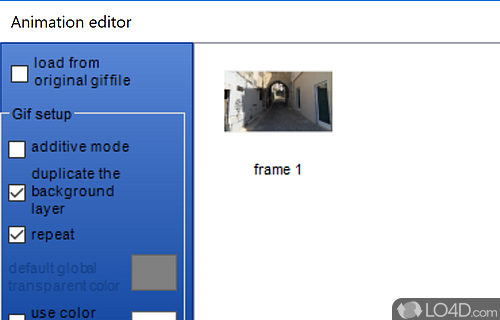Easy to use and totally free image editor.
Photobie is a free, but ad-supported photo viewer app and image editor developed by Photobie for Windows, it's attractive and advanced.
The download has been tested by an editor here on a PC with some screenshots included to illustrate the user interface.
We have found that this software contains advertisements or other ad-supported elements during runtime.
Freeware image editor with screen capture and animated GIF support
Photobie is an application customized for photo editing. It supports multi-layer editing. Photobie's screen-capture feature will make your life easier for preparing presentations.
Photobie is an application customized for photo editing. It supports multi-layer editing. Photobie's screen-capture feature will make your life easier for preparing presentations.
With Photobie, you can do pretty much what Photoshop can do such as resizing, rotating, fliping, adjusting brightness/gamma/transparency, doing select/copy/cut/paste any shaped portion of image, erasing/moving/adjusting layers, drawing/filling colored shapes as well as text, converting the image format and quality, saving current editing workspace with many layers to ".pob" file for future retouching.
Furthermore, with Photobie, you can capture any shaped area on the screen.
Compatibility and License
Photobie is a freeware, but ad-supported application available on Windows from graphics editors. You may encounter different types of ads or offers when running and installing this program. Though ads might be present, download and installation of this PC software is free and 7.2.10 is the latest version last time we checked.
What version of Windows can Photobie run on?
Photobie can be used on a computer running Windows 11 or Windows 10. Previous versions of the OS shouldn't be a problem with Windows 8 and Windows 7 having been tested. It comes in both 32-bit and 64-bit downloads.
Filed under: